Search Safari history by timestamp
How I ended up in this conundrum
I was trying to find an article I read but all I could remember is I read it between X and Y time. Yes, after an hour of reverse engineering History.db I found what I was looking for.
Chromium browsers show a timestamp in history
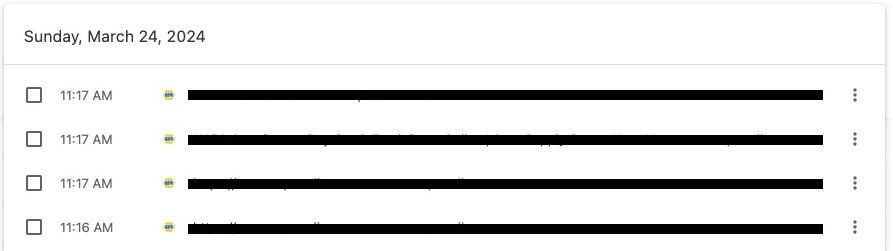
Safari groups by date accessed
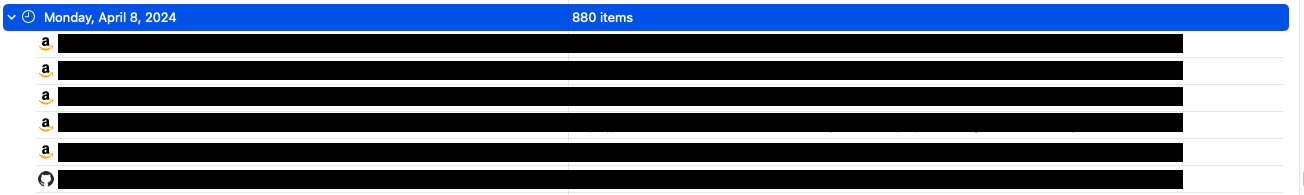
Solution for searching Safari history by timestamp
Because results matter.1
- Copy file
% cp ~/Library/Safari/History.db ~/Desktop/History-copy.db - Load the file
% sqlite3 ~/Desktop/History-copy.db - Query
history_itemsandhistory_visitstables2 byhistory_visits.visit_time - Read about 978307200 magic number and CFAbsoluteTime
-- returns last 7 days of history
select url, title, visit_time,
datetime(visit_time + 978307200, 'unixepoch', 'localtime') as visit_datetime
from history_items, history_visits
where history_items.id = history_visits.history_item
and visit_datetime > date('now', '-4 hours')
and visit_datetime < date('now', '-2 hours');
Bonus search by root url or title
Expanding the query to search by history_items.url and/or history_visits.title is also useful when searching on a particular domain and title.
-- returns last 7 days of history from nytimes url
select url, title, visit_time,
datetime(visit_time + 978307200, 'unixepoch', 'localtime') as visit_datetime
from history_items, history_visits
where history_items.id = history_visits.history_item
and visit_datetime > date('now', '-7')
and visit_datetime < date('now')
and url like %nytimes%;
Copying the file
% cp ~/Library/Safari/History.db ~/Desktop/History-copy.db
% sqlite3 History-copy.db
SQLite version 3.37.0 2021-12-09 01:34:53
Enter ".help" for usage hints.
sqlite>
If you get
Operation not permittederror ensure terminal has access to all files and folders or copy the file manually to desktop
The rest of the story
I use a variety of browsers personally and professionally. Being in the mobile/web development industry I try and keep current with active browsers on the market.
I decided to write and share this solution because most online examples assumed you were trying to convert one history_visits.visit_time REAL value to datetime.
Whats the magic number in your query?
I found out quickly that even though sqlite’s public documentation shows using the REAL datatype to store datetime. Safari stores the timestamp using CFAbsoluteTime which does not work with sqlite> date()/time() functions.
sqlite> select visit_time, datetime(visit_time), date(visit_time), time(visit_time), title from history_visits limit 1;
701547789.516069||||example title
-- note the empty |||| where results should be
978307200 offsets the stored value to unixepoch and parsable by sqlite functions
Shamelessly stolen from the math posted on apple stackexchange
Here’s an example showing a stored Safari value converted to unixepoch.
sqlite> select datetime(701547789.516069 + 978307200, 'unixepoch', 'localtime');
2023-03-26 14:23:09
A bonus lesson with CFAbsoluteTime
Once I loaded History-copy.db and tried to use the built in sqlite date() and time() functions but they weren’t working. Turns out that Apple is using the REAL data type to store timestamp but using a calcuated value CFAbsoluteTime which I had never heard of.
Type used to represent a specific point in time relative to the absolute reference date of 1 Jan 2001 00:00:00 GMT.
Apple community discussions - search safari history by date/time
The problem is that the timestamp in that column is expressed in Core Data timestamp format which is not human readable. You can convert it here: https://www.epochconverter.com/coredata
More things learned along the way
Its been a long time since I worked with embeded sqlite. So I needed a way to inspect the schema and find the data I was looking for and the sqlite documentation had the answer.
Ironically lost along the way was the post that directed me to the history_items and history_visits tables in History.db… Maybe I’ll come back and build a search bot that loads the content and searches content as well.
Significant Revisions
- Apr 15th, 2024 Originally published on https://jsr6720.github.io with uid 878A409A-C705-49D4-BB71-B379F14D3D68
Footnotes
-
Obligatory: https://xkcd.com/2867/ ↩
-
history schema
history_items history_visits id history_item (fk) url visit_time title