Toggle off 4D form events for easier debugging
Toggle off 4D form events for easier debugging
Default Setup
When creating a new form in 4D v11 it comes with a range of events ‘enabled’ (see figure). I’m assuming this is for ease of development.
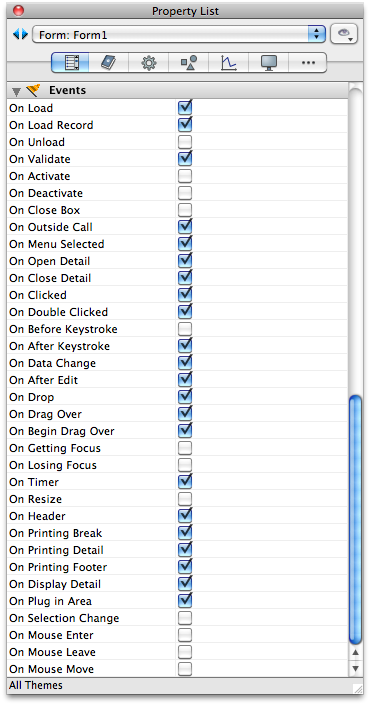
However, I advocate for turning off all events first and then enabling specific events1 on an as needed basis.
4D will go into each form method and object method that has the event enabled and execute the method. When debugging this can be a real hassle because each event will trigger even if there is no ‘real’ code executed. 4D can’t tell what is in your methods and is just throwing events that the developer has specified.
Example
Consider a simple form with a drop down chooser and two buttons. The form level On Click event does not have to be enabled for the object to throw the same event. However if there is code in the form method that is not protected by a form event case statement it will be executed in addition to the object method.
Form Design View
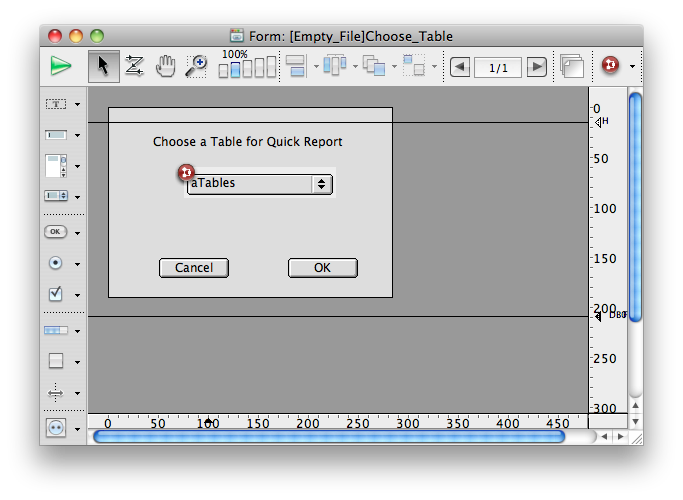
Form method
` executes on load and on click and whatever other events are triggered
` set a default choice for the array aTable (drop down chooser)
aTables:=aTables{1}
Object method
` executes on click
vTable_Chosen:=aTables
The object method goes first and gets the table name, but then the form method ‘resets’ the array location back to the first pointer. Moral of the story, wrap your code.
Significant Revisions
- May 6th, 2024 Converted to jekyll markdown format and copied to personal site
- May 2nd, 2011 Originally published on txcowboycoder wordpress site2
Footnotes
-
Originally cross linked in WordPress http://txcowboycoder.wordpress.com/2011/04/03/encapsulate-formobject-methods-with-form-event-case-statements/ ↩
-
Initial
mdGenerated using https://github.com/jsr6720/wordpress-html-scraper-to-mdOriginal Wordpress categories: [‘4D’]
Original Wordpress tags: “4D”, “4D”, “4Dv11”, “clean code”, “debugger”, “event”, “form event” ↩